![]()
[av_section min_height=’75‘ min_height_pc=’25‘ min_height_px=’500px‘ padding=’default‘ custom_margin=’0px‘ custom_margin_sync=’true‘ color=’main_color‘ background=’bg_color‘ custom_bg=“ background_gradient_color1=“ background_gradient_color2=“ background_gradient_direction=’vertical‘ src=“ attachment=“ attachment_size=“ attach=’scroll‘ position=’top left‘ repeat=’no-repeat‘ video=“ video_ratio=’16:9′ overlay_opacity=’0.5′ overlay_color=“ overlay_pattern=“ overlay_custom_pattern=“ shadow=’no-shadow‘ bottom_border=’no-border-styling‘ bottom_border_diagonal_color=’#333333′ bottom_border_diagonal_direction=“ bottom_border_style=“ custom_arrow_bg=“ id=“ custom_class=“ aria_label=“ av_element_hidden_in_editor=’0′ av_uid=’av-i1g43el‘]
[av_textblock size=“ font_color=“ color=“ av-medium-font-size=“ av-small-font-size=“ av-mini-font-size=“ admin_preview_bg=“ av_uid=’av-hni9tlp‘]
Design & Grafik
[/av_textblock]
[av_textblock size=“ font_color=“ color=“ av-medium-font-size=“ av-small-font-size=“ av-mini-font-size=“ admin_preview_bg=“ av_uid=’av-h478dzx‘]
snipcards sind Botschaften zum Pflücken und Mitnehmen.
[/av_textblock]
[/av_section]
[av_one_full first min_height=“ vertical_alignment=“ space=“ custom_margin=“ margin=’0px‘ padding=’0px‘ border=“ border_color=“ radius=’0px‘ background_color=“ src=“ background_position=’top left‘ background_repeat=’no-repeat‘ animation=“ mobile_breaking=“ mobile_display=“ av_uid=’av-gvzt3ml‘]
[av_textblock size=’20‘ font_color=“ color=“ av-medium-font-size=“ av-small-font-size=“ av-mini-font-size=“ admin_preview_bg=“ av_uid=’av-ggo2pbx‘]
Design nehmen wir sehr wichtig. Daher behaupten wir stolz: snipcards sind die schönsten Coupons der Welt!
Zu beachten ist, dass die Gestaltung der snipcard eigenen Regeln folgt und eine „Verkleinerung“ von Foldern, Postern oder Anzeigen nicht ausreicht.
Die snipcard kann, abgesehen von einigen fixen Elementen, beidseitig frei gestaltet werden.
[/av_textblock]
[/av_one_full]
[av_one_full first min_height=“ vertical_alignment=“ space=“ custom_margin=“ margin=’0px‘ padding=’0px‘ border=“ border_color=“ radius=’0px‘ background_color=“ src=“ background_position=’top left‘ background_repeat=’no-repeat‘ animation=“ mobile_breaking=“ mobile_display=“ av_uid=’av-g0wmgnx‘]
[av_button_big label=’Download Design Vorlage ‚ description_pos=’above‘ icon_select=’yes-right-icon‘ icon=’ue82d‘ font=’entypo-fontello‘ link=’manually,https://snipcard.at/wp-content/uploads/2020/06/Grafik_Vorlage_snipcard.zip‘ link_target=’_blank‘ title_attr=“ color=’theme-color‘ custom_bg=’#444444′ color_hover=’theme-color‘ custom_bg_hover=’#444444′ custom_font=’#ffffff‘ id=“ custom_class=“ av_uid=’av-fco1kgt‘ admin_preview_bg=“]
Die Design Vorlage beinhaltet mehrere InDesign Dateien.
Alle wichtigen Elemente sind vordefiniert. Das Erstellen deiner snipcard Grafik ist damit im Handumdrehen erledigt.
[/av_button_big]
[/av_one_full]
[av_one_full first min_height=“ vertical_alignment=“ space=“ custom_margin=“ margin=’0px‘ padding=’0px‘ border=“ border_color=“ radius=’0px‘ background_color=“ src=“ background_position=’top left‘ background_repeat=’no-repeat‘ animation=“ mobile_breaking=“ mobile_display=“ av_uid=’av-f2495od‘]
[av_hr class=’invisible‘ height=’50‘ shadow=’no-shadow‘ position=’center‘ custom_border=’av-border-thin‘ custom_width=’50px‘ custom_border_color=“ custom_margin_top=’30px‘ custom_margin_bottom=’30px‘ icon_select=’yes‘ custom_icon_color=“ icon=’ue808′ font=’entypo-fontello‘ admin_preview_bg=“ av_uid=’av-eb2cabh‘]
[av_textblock size=“ font_color=“ color=“ av-medium-font-size=“ av-small-font-size=“ av-mini-font-size=“ admin_preview_bg=“ av_uid=’av-dz2p0ql‘]
Die Gestaltung, das Design
[/av_textblock]
[av_textblock size=“ font_color=“ color=“ av-medium-font-size=“ av-small-font-size=“ av-mini-font-size=“ admin_preview_bg=“ av_uid=’av-df4wttp‘]
Die Vorderseite soll catchy und klar sein.
[/av_textblock]
[/av_one_full]
[av_one_fourth first min_height=“ vertical_alignment=“ space=“ custom_margin=“ margin=’0px‘ padding=’0px‘ border=“ border_color=“ radius=’0px‘ background_color=“ src=“ background_position=’top left‘ background_repeat=’no-repeat‘ animation=“ mobile_breaking=“ mobile_display=“ av_uid=’av-cz0hc65′]
[av_image src=’http://snipcard.at/wp-content/uploads/2018/03/Bildschirmfoto-2018-03-26-um-15.33.30.png‘ attachment=’15451′ attachment_size=’full‘ align=’left‘ styling=’no-styling‘ hover=“ link=“ target=“ caption=“ font_size=“ appearance=“ overlay_opacity=’0.4′ overlay_color=’#000000′ overlay_text_color=’#ffffff‘ animation=’no-animation‘ admin_preview_bg=“ av_uid=’av-coe4rh9′][/av_image]
[/av_one_fourth]
[av_three_fourth min_height=“ vertical_alignment=“ space=“ custom_margin=“ margin=’0px‘ padding=’0px‘ border=“ border_color=“ radius=’0px‘ background_color=“ src=“ background_position=’top left‘ background_repeat=’no-repeat‘ animation=“ mobile_breaking=“ mobile_display=“ av_uid=’av-cc7kva5′]
[av_textblock size=“ font_color=“ color=“ av-medium-font-size=“ av-small-font-size=“ av-mini-font-size=“ admin_preview_bg=“ av_uid=’av-bvgvrlp‘]
- Der Stern in der rechten unteren Ecke (vulgo „die Sonne“) ist ein fixes Gestaltungselement. Weder seine Form noch seine Größe dürfen verändert werden.
- Die Farbe des Sterns ergibt sich aus dem jeweiligen Charakter der snipcard. Siehe Typologie.
- Die Schriftart im Stern ist stets Helvetica Neue 75 Bold. Es werden ausschließlich GROSSBUCHSTABEN verwendet. Der Text ist immer mittig in dem Stern platziert.
- Falls der Stern nicht genügend Kontrast zum Hintergrund aufweist ist der Stern mit einem weißen Rahmen (1Pkt. Stärke) zu versehen.
- Bilder CMYK, 300 dpi
- Überfüller 3 mm an jeder Seite
- Datenformat Indesign ( mit verwendeten Bildern sowie Schriften) = offene Daten. Notwendig, da wir die snipcard Nummer und unsere URL einfügen. Bitte auch ein Druck PDF dazugeben.
[/av_textblock]
[av_button label=’Gestaltungsempfehlung ‚ link=’manually,http://snipcard.at/wp-content/uploads/2018/03/Gestaltungsempfehlung.pdf‘ link_target=“ size=’large‘ position=’left‘ icon_select=’yes-right-icon‘ icon=’ue82d‘ font=’entypo-fontello‘ color=’theme-color‘ custom_bg=’#444444′ custom_font=’#ffffff‘ admin_preview_bg=“ av_uid=’av-b2u3zz1′]
[/av_three_fourth]
[av_one_full first min_height=“ vertical_alignment=“ space=“ custom_margin=“ margin=’0px‘ padding=’0px‘ border=“ border_color=“ radius=’0px‘ background_color=“ src=“ background_position=’top left‘ background_repeat=’no-repeat‘ animation=“ mobile_breaking=“ mobile_display=“ av_uid=’av-avf0xzx‘]
[av_hr class=’invisible‘ height=’50‘ shadow=’no-shadow‘ position=’center‘ custom_border=’av-border-thin‘ custom_width=’50px‘ custom_border_color=“ custom_margin_top=’30px‘ custom_margin_bottom=’30px‘ icon_select=’yes‘ custom_icon_color=“ icon=’ue808′ font=’entypo-fontello‘ admin_preview_bg=“ av_uid=’av-a9hfvj1′]
[av_textblock size=“ font_color=“ color=“ av-medium-font-size=“ av-small-font-size=“ av-mini-font-size=“ admin_preview_bg=“ av_uid=’av-9y5q8gt‘]
Die Grafik
[/av_textblock]
[av_textblock size=“ font_color=“ color=“ av-medium-font-size=“ av-small-font-size=“ av-mini-font-size=“ admin_preview_bg=“ av_uid=’av-9lv4lct‘]
Offene Daten oder Druck PDF? Wie du magst.
[/av_textblock]
[/av_one_full]
[av_three_fourth first min_height=“ vertical_alignment=“ space=“ custom_margin=“ margin=’0px‘ padding=’0px‘ border=“ border_color=“ radius=’0px‘ background_color=“ src=“ background_position=’top left‘ background_repeat=’no-repeat‘ animation=“ mobile_breaking=“ mobile_display=“ av_uid=’av-90l25a5′]
[av_textblock size=’20‘ font_color=“ color=“ av-medium-font-size=“ av-small-font-size=“ av-mini-font-size=“ admin_preview_bg=“ av_uid=’av-8ipgkcd‘]
Wir arbeiten sehr gerne mit offenen Daten, da wir ja immer noch unsere Seriennummer und unser Logo auf der Rückseite aktualisieren. Kleine Änderungen können wir vor der Freigabe leicht ändern. Hier eine Checkliste:
[/av_textblock]
[av_iconlist position=’left‘ iconlist_styling=“ custom_title_size=“ custom_content_size=“ font_color=“ custom_title=“ custom_content=“ color=“ custom_bg=“ custom_font=“ custom_border=“ av-medium-font-size-title=“ av-small-font-size-title=“ av-mini-font-size-title=“ av-medium-font-size=“ av-small-font-size=“ av-mini-font-size=“ admin_preview_bg=“ av_uid=’av-893b58d‘]
[av_iconlist_item title=’Offene Daten‘ link=“ linktarget=“ linkelement=“ icon=’ue825′ font=’entypo-fontello‘ av_uid=’av-quh8f1′]
Einfach in inDesign im Menü >Datei >Verpacken anklicken und speichern. Ein Ordner mit einigen Dateien und Unterordnern für Fonts und Bilder wird nun automatisch erstellt.
[/av_iconlist_item]
[av_iconlist_item title=’Schriften‘ link=“ linktarget=“ linkelement=“ icon=’ue812′ font=’entypo-fontello‘ av_uid=’av-761e5bx‘]
Sicherstellen, dass alle nötigen Schriften/Fonts entweder dabei sind oder in Kurven umgewandelt sind.
[/av_iconlist_item]
[av_iconlist_item title=’Bilder‘ link=“ linktarget=“ linkelement=“ icon=’ue80f‘ font=’entypo-fontello‘ av_uid=’av-6n1s8jh‘]
Die Bilder benötigen wir bei mindestens 5,9cm x 9,2cm in 300 dpi Auflösung im CMYK Format.
Gut sind jpg, png, ai, psd und pdf
Sicherstellen, dass alle Bilder beim „Verpacken“ berücksichtigt wurden.
[/av_iconlist_item]
[av_iconlist_item title=’Ansichts PDF erstellen‘ link=“ linktarget=“ linkelement=“ icon=’ue826′ font=’entypo-fontello‘ av_uid=’av-65jxrod‘]
In den Haupt Ordner kopieren.
[/av_iconlist_item]
[av_iconlist_item title=’Ordner mit einem Zip Programm packen.‘ link=“ linktarget=“ linkelement=“ icon=’ue839′ font=’entypo-fontello‘ av_uid=’av-5o9ni71′]
Das verringert die Größe des Ordners und es gibt keine korrupten Dateien beim Versand.
[/av_iconlist_item]
[av_iconlist_item title=’Wegschicken‘ link=“ linktarget=“ linkelement=“ icon=’ue82e‘ font=’entypo-fontello‘ av_uid=’av-5anu6t9′]
Entweder via Dropbox oder wetransfer versenden. Unter 8MB geht das auch per Email.
[/av_iconlist_item]
[/av_iconlist]
[av_textblock size=“ font_color=“ color=“ av-medium-font-size=“ av-small-font-size=“ av-mini-font-size=“ admin_preview_bg=“ av_uid=’av-1tbj6l‘]
Lieber ein Druck PDF
[/av_textblock]
[av_textblock size=’20‘ font_color=“ color=“ av-medium-font-size=“ av-small-font-size=“ av-mini-font-size=“ admin_preview_bg=“ av_uid=’av-f361b1′]
Wenn zur Erstellung der Grafik nicht inDesign verwendet werden kann oder ein anderer Grund vorliegt, dann ist auch ein Druck PDF geeignet. Einige Punkt müssen hier allerdings berücksichtigt werden.
[/av_textblock]
[av_iconlist position=’left‘ iconlist_styling=“ custom_title_size=“ custom_content_size=“ font_color=“ custom_title=“ custom_content=“ color=“ custom_bg=“ custom_font=“ custom_border=“ av-medium-font-size-title=“ av-small-font-size-title=“ av-mini-font-size-title=“ av-medium-font-size=“ av-small-font-size=“ av-mini-font-size=“ admin_preview_bg=“ av_uid=’av-40bavz1′]
[av_iconlist_item title=’Überfüller‘ link=“ linktarget=“ linkelement=“ icon=’ue83e‘ font=’entypo-fontello‘ av_uid=’av-3fjt5z1′]
Bitte beim Erstellen des PDF 3mm Überfüller an jedem Rand hinzufügen.
[/av_iconlist_item]
[av_iconlist_item title=’Stanze‘ link=“ linktarget=“ linkelement=“ icon=’ue83d‘ font=’entypo-fontello‘ av_uid=’av-30jv5gd‘]
Bitte keine Stanze einbauen und mitspeichern.
[/av_iconlist_item]
[av_iconlist_item title=’Logo und Sereinnummer‘ link=“ linktarget=“ linkelement=“ icon=’ue864′ font=’entypo-fontello‘ av_uid=’av-2p9it31′]
Am besten nur die Abstände beachten – wir aktualisieren die Seriennummer und du erhältst ein finales Freigabe PDF.
[/av_iconlist_item]
[av_iconlist_item title=’Die Sonne‘ link=“ linktarget=“ linkelement=“ icon=’ue866′ font=’entypo-fontello‘ av_uid=’av-27e7xy5′]
Auf der Vorderseite rechts unten ist unsere Sonne. Hier verwende bitte nur Großbuchstaben, Helvetica Bold und nicht mehr als drei Zeilen. Bitte die Schrift nicht unter 6pt. Und… wir verwenden einen Farbcode 🙂 In der Vorlage gibt es einige Vorschläge für den Text in der Sonne.
[/av_iconlist_item]
[/av_iconlist]
[/av_three_fourth]
[av_one_fourth min_height=“ vertical_alignment=“ space=“ custom_margin=“ margin=’0px‘ padding=’0px‘ border=“ border_color=“ radius=’0px‘ background_color=“ src=“ background_position=’top left‘ background_repeat=’no-repeat‘ animation=“ mobile_breaking=“ mobile_display=“ av_uid=’av-1odnql9′]
[av_image src=’http://snipcard.at/wp-content/uploads/2015/08/Arbeitsplatz.png‘ attachment=’14580′ attachment_size=’full‘ align=’left‘ styling=’no-styling‘ hover=“ link=“ target=“ caption=“ font_size=“ appearance=“ overlay_opacity=’0.4′ overlay_color=’#000000′ overlay_text_color=’#ffffff‘ animation=’no-animation‘ admin_preview_bg=“ av_uid=’av-11kc9kt‘][/av_image]
[av_image src=’http://snipcard.at/wp-content/uploads/2015/08/Altersstruktur_diagram-1.png‘ attachment=’14581′ attachment_size=’full‘ align=’left‘ styling=’no-styling‘ hover=“ link=“ target=“ caption=“ font_size=“ appearance=“ overlay_opacity=’0.4′ overlay_color=’#000000′ overlay_text_color=’#ffffff‘ animation=’no-animation‘ admin_preview_bg=“ av_uid=’av-pbvs8t‘][/av_image]
[/av_one_fourth]